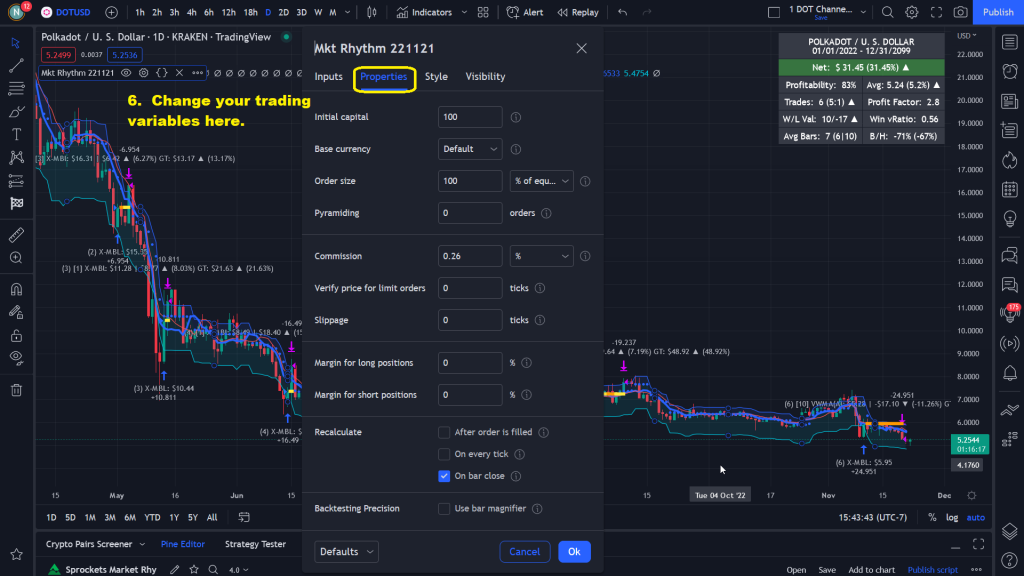It can take up to 24 hours to complete this process. We’ll email you when access is granted.
If somehow you fall through the cracks, please contact us.

Step 1: Navigate to the chart and click the Indicators tab, at the top.
- Log into your account.
- Navigate to the chart page.
- Click on the Indicators tab.
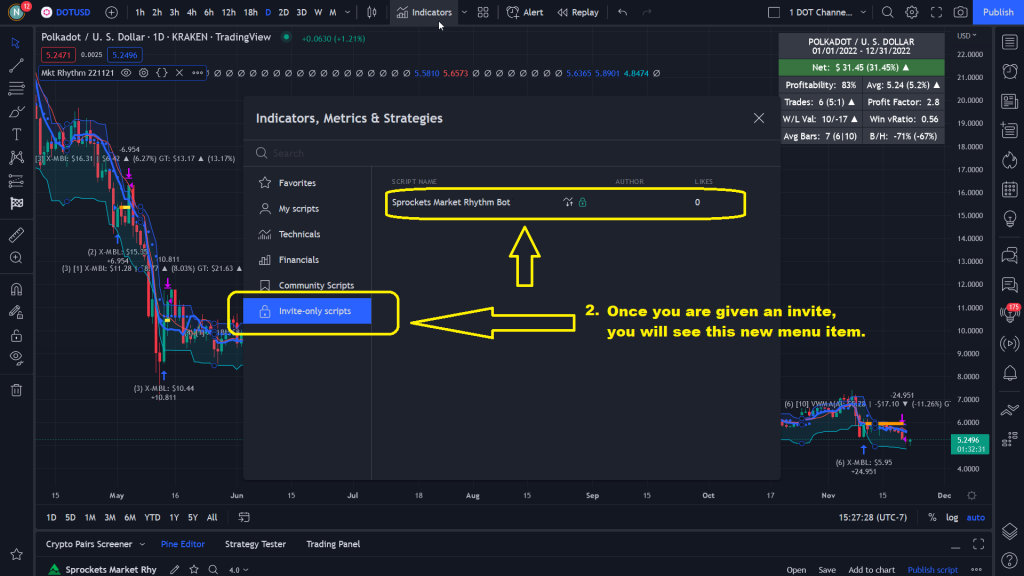
Step 2: Once you are given an invite, you will see this new menu item.
- After you’ve clicked the Indicators tab, this menu will open.
Step 3: Click on Bot to add it to your chart.